How to enable IE Mode (Internet Explorer Mode) on Microsoft Edge
Microsoft have announce that they will be no longer supporting and will be retiring Internet Explorer 11 on June 15, 2022.
Some websites still rely on features of IE11 to function properly.
The good news is Microsoft Edge internet browser has support to allow this functionality.
Below are the details on how to enable IE Mode.
1. Open Microsoft Edge
2. Click the 3 dots menu up in the top right and select Settings

3. Click Default Browser
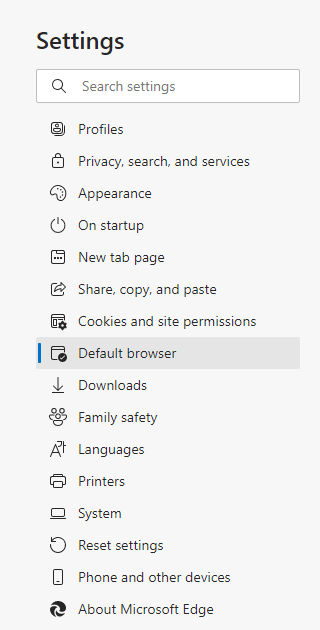
4. Enable the toggle switch for “Allow sites to be reloaded in Internet Explorer mode”
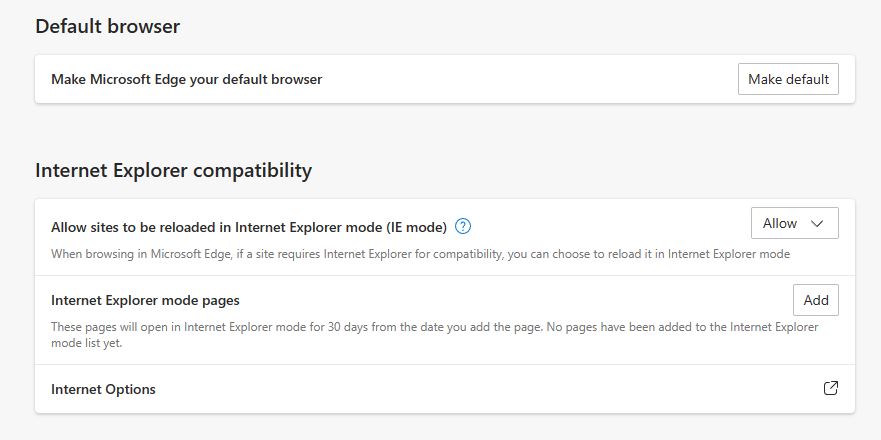
5. Click the “Add” button next to “Internet Explorer mode pages”
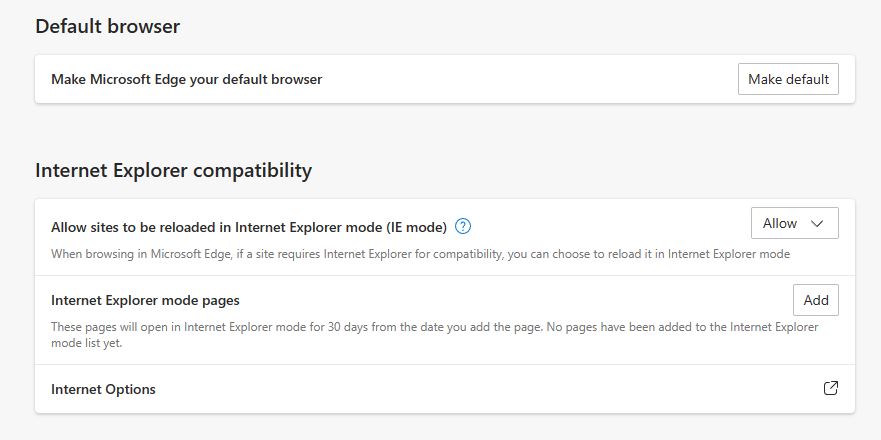
6. Enter “https://mazdamanuals.com.au”
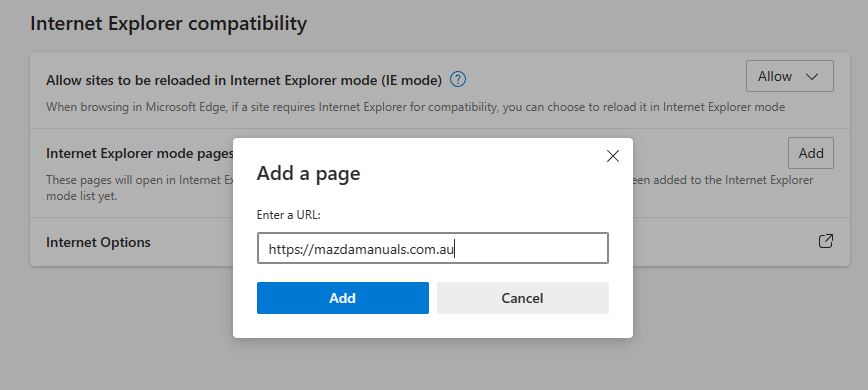
7. Click the “Restart” button to relaunch Microsoft Edge
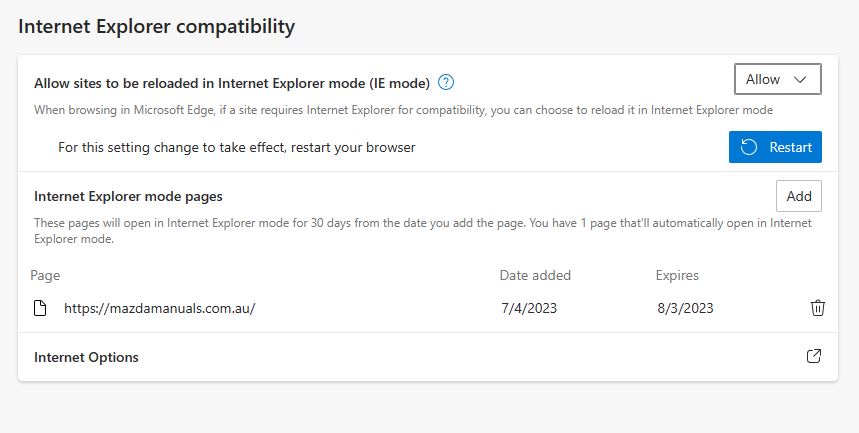
8. Browse to “www.mazdamanuals.com.au“

9. You should now see a bar at the top confirming you are in Internet Explorer mode.
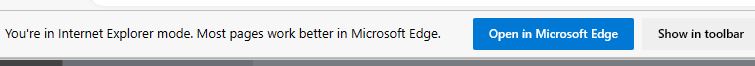
Please note these instructions will need to be repeated every 30 days
