How to enable IE Mode (Internet Explorer Mode) on Google Chrome
Microsoft have announce that they will be no longer supporting and will be retiring Internet Explorer 11 on June 15, 2022.
Some websites still rely on features of IE11 to function properly.
The good news is there is 3rd party extension for Google Chrome allow this functionality.
Below are the details on how to enable IE Mode in Google Chome.
1. Open Google Chrome
2. We’ll need to install a 3rd party extension to enable IE Mode, click the below URL
https://chrome.google.com/webstore/detail/ie-tab/hehijbfgiekmjfkfjpbkbammjbdenadd
3. Click Add to Chrome
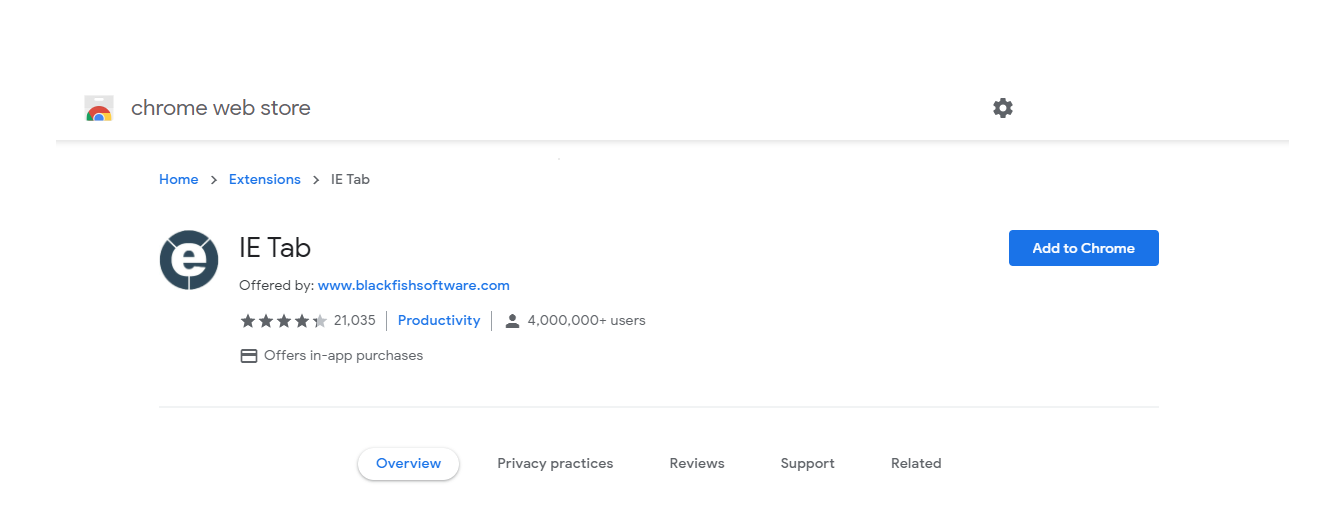
4. Click “Add extension”

5. A new icon should appear up in the top right.
Right click the “E” Icon and select Options

6. Scroll down to Auto URLs and enter “https://mazdamanuals.com.au/“
(note: you must include https://)
Click Add

7. You can now browse to https://mazdamanuals.com.au/
A 2nd address bar will appear to confirm that you are in IE mode.
